Once you write the complete contract code, compiling it in this IDE is trivial. Simply click on the Autocompile checkbox in the IDE as shown in the screenshot below −
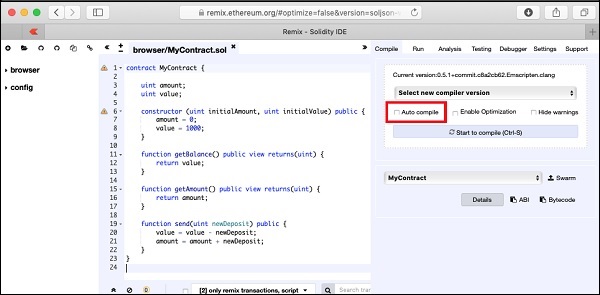
Alternatively, you may compile the contract by clicking the button with the title “Start to compile”.
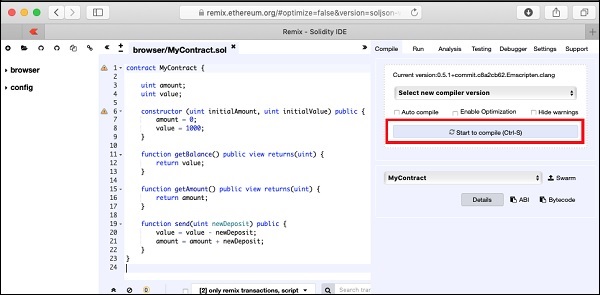
If there is any typo, fix it in the code window. Make sure the code is compiled fully without errors. Now, you are ready to deploy the contract.
