For client application, you will use MyEtherWallet.
Download MyEtherWallet software from the following URL −
If required, unzip the downloaded file and open index.html. You will see the following interface for creating a new wallet.
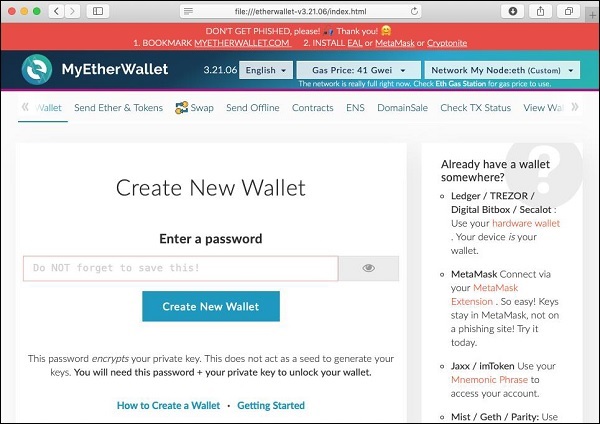
For client application, you will use MyEtherWallet.
Download MyEtherWallet software from the following URL −
If required, unzip the downloaded file and open index.html. You will see the following interface for creating a new wallet.
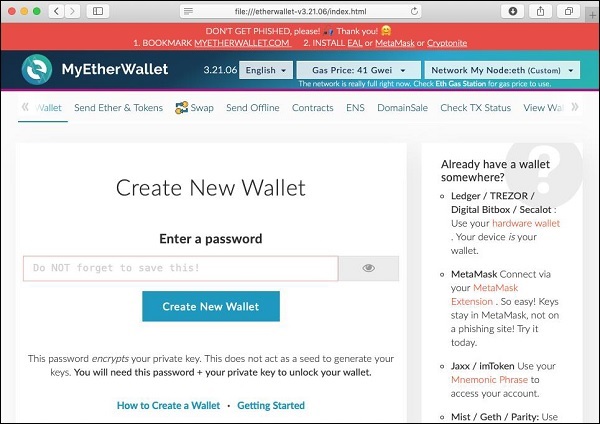
Solidity is an object-oriented language especially developed for contract writing. It is a high-level language, which inherits traits from C++, Python, and JavaScript. The Solidity compiler compiles your source code into bytecode that runs on Ethereum Virtual Machine (EVM). For quick understanding of the Solidity syntax, look at the sample code in the IDE.pragma solidity…
Click on the settings icon at the top right hand side of the screen as shown in the screenshot below − The server settings screen will appear as shown below − Here, you will be able to set the values of server address and the port number for your Ganache server. For the time being,…
In this chapter, we will learn how to create Ethereum wallet. To create a new wallet, enter a password of your choice and then click on the “Create New Wallet” button. When you do so, a Wallet would be created. A digital wallet is essentially the generation of a public/private key pair that you need…
In this chapter, we will learn how to deploy contract on Ethereum. Click on the Run menu option to deploy the contract. The following screen will appear. The contract name is shown in the highlighted list box. Below this, you will notice the Deploy button, click on it to deploy the contract. The contract will be deployed…
There are several tools available to develop and test contracts. One of the simplest tools is provided on the official Ethereum site itself. The tool is called Remix, we will use this for our contract development. Remix for Contract Development Open the Remix IDE by typing in the following URL in your browser.https://remix.ethereum.org The following screen…
The Remix IDE that you have used so far is good enough for development and initial testing of your contract. For real-life contracts, you need to test your functionality against various parameters. Remix cannot create real (non-test) user accounts to transfer funds between them. You have no control over the configuration of the Blockchain created…